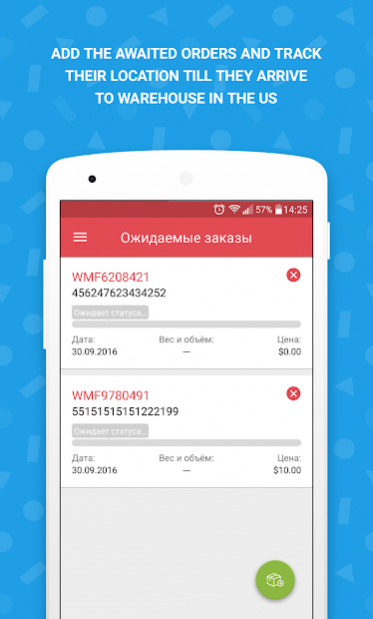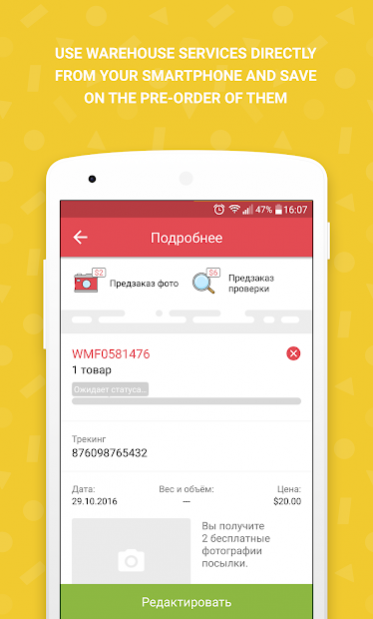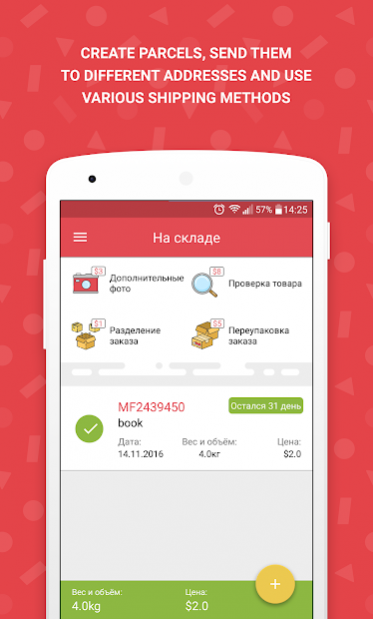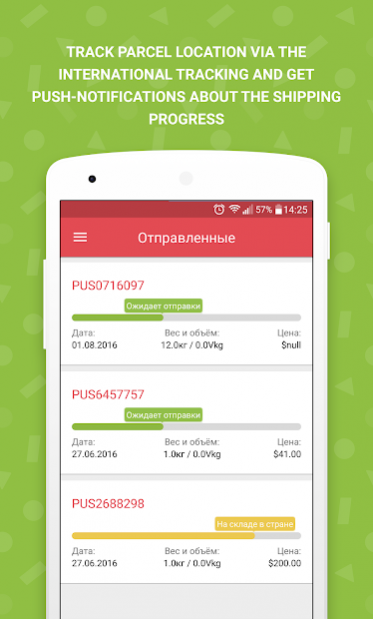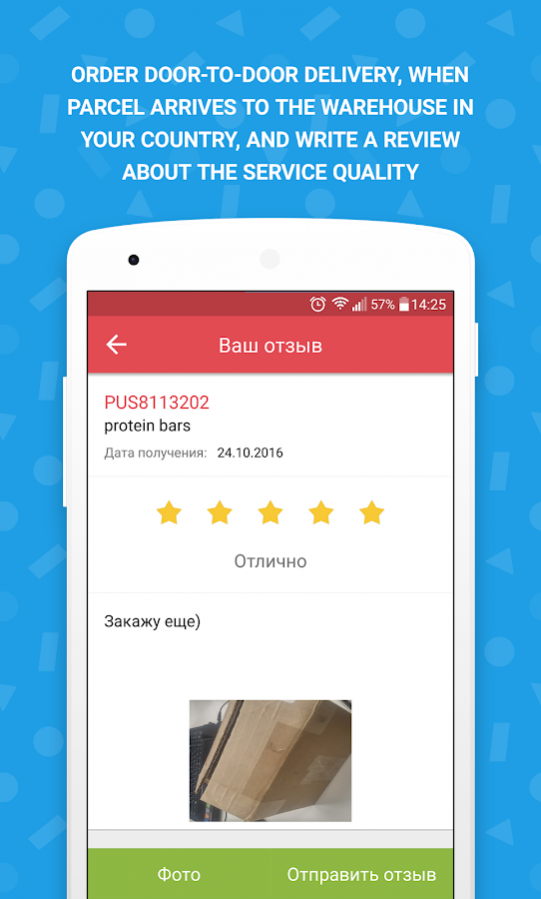BayShop Mail Forwarding 2.0.29
Free Version
Publisher Description
Registration
Add orders awaited at the warehouse in the US. Track their location by the local tracking-number from sending to arrival to warehouse directly from your smartphone. Fill in customs declaration independently right in the app.
Services
Save on the pre-order of the additional services. Order parcel checking or the additional product photos and make sure your goods are safe. Divide a large parcel and bypass the customs limit. Repack the products and save on shipping.
Shipment
Create parcels and manage their preferences faster. Send parcels to different addresses using various shipping methods. Unite several parcels in one. Insure your parcel or pack additionally fragile goods in order to secure them. Hold the parcel at warehouse for some time if needed.
Tracking
Track parcel status via your smartphone and get push-notifications about the shipping progress. Track parcel location via the international tracking directly in BayShop app.
Receival
Order door-to-door delivery and track parcel location in real time, when it arrives to the warehouse in your country. Also, add photos of the received products and write reviews about the service quality.
About BayShop Mail Forwarding
BayShop Mail Forwarding is a free app for Android published in the Personal Interest list of apps, part of Home & Hobby.
The company that develops BayShop Mail Forwarding is BayShop.com. The latest version released by its developer is 2.0.29.
To install BayShop Mail Forwarding on your Android device, just click the green Continue To App button above to start the installation process. The app is listed on our website since 2020-09-30 and was downloaded 9 times. We have already checked if the download link is safe, however for your own protection we recommend that you scan the downloaded app with your antivirus. Your antivirus may detect the BayShop Mail Forwarding as malware as malware if the download link to com.softranger.bayshopmfr is broken.
How to install BayShop Mail Forwarding on your Android device:
- Click on the Continue To App button on our website. This will redirect you to Google Play.
- Once the BayShop Mail Forwarding is shown in the Google Play listing of your Android device, you can start its download and installation. Tap on the Install button located below the search bar and to the right of the app icon.
- A pop-up window with the permissions required by BayShop Mail Forwarding will be shown. Click on Accept to continue the process.
- BayShop Mail Forwarding will be downloaded onto your device, displaying a progress. Once the download completes, the installation will start and you'll get a notification after the installation is finished.